Open Banking
What is Open Banking?
Open banking is also known as "open bank data." Open banking will allow the networking of accounts and data across institutions for use by consumers, financial institutions, and third-party service providers. In our system, the client is able to link their external bank through the Open Banking function and know their overall account information easily and clearly. Our system can provide bank account Authentication and verification.
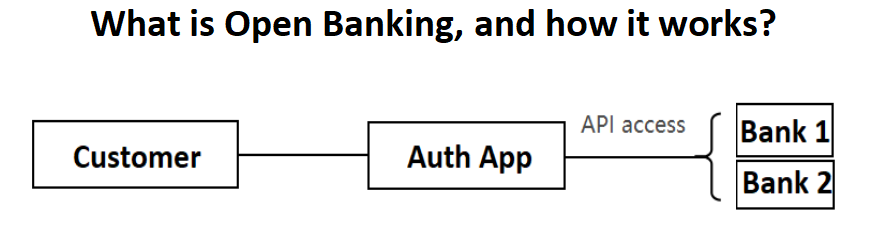
What Are Open Banking APIs?
An Open Banking API is an application programming interface that allows third-party developers to access customer data and bank systems. This type of API can be used to develop new applications and services that make use of banking data, such as transaction history or account balances.
Access to these APIs aim to promote trust, competition, and innovation in the banking sector by making customer data more accessible.
Customers must give their explicit consent for third-party developers to access their data, and banks must provide a secure way for this data to be shared.
What can Finbank do?
Finbank provides the following Connect development tools and technical capabilities:
Free access to our API endpoints.
Connect supports the TSP protocol or the OAuth service to secure user credentials when accessing information from your financial institution.
Integrate Connect anywhere within your web or mobile applications using an iFrame or new window.
Connect SDK resources for mobile applications.
Connect can send webhook events to indicate the customer’s progress as they navigate through the Connect application.
Open Banking overview
Enter your Finbank account password to log in.
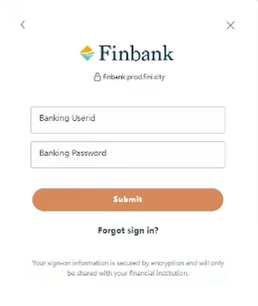
Click the bank you want to associate with. You can also search in the search box.
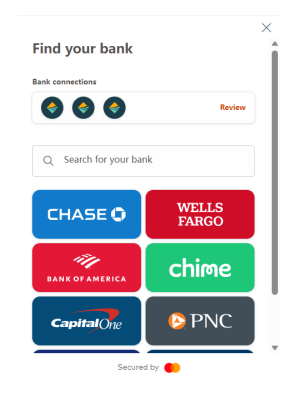
Share your bank data. By clicking Nextto agree to MasterCard Terms and conditions and Privacy policy.
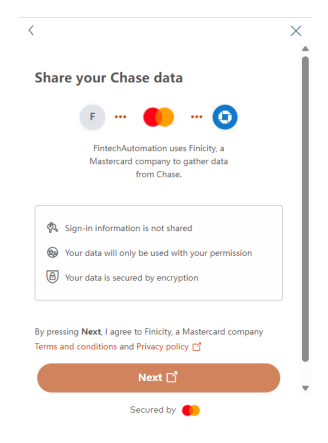
Click Reviewto review your connected accounts.
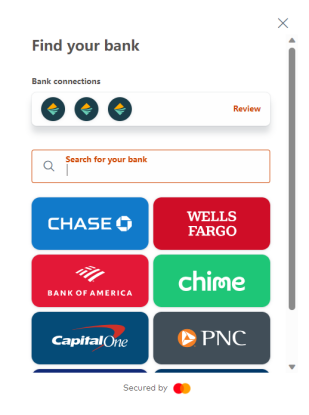
Review connected accounts you're securely sharing data with FintechAutomation. You can also add new accounts. Click Submit.
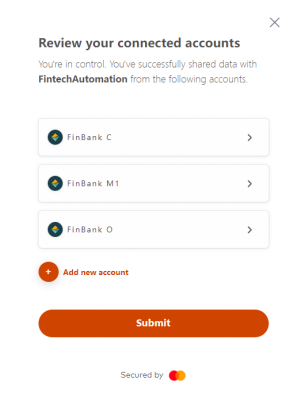
Review selected accounts you're securely sharing withFintechAutomation. Check the information you want to associate to synchronize. Scroll down to click Save or Remove the bank.
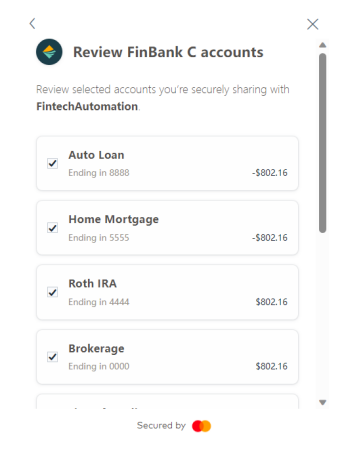
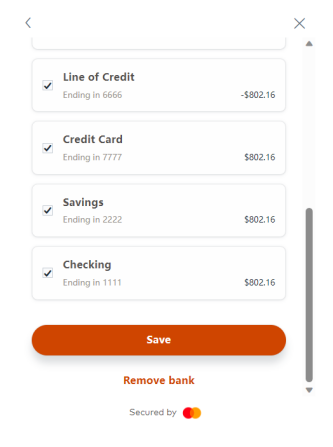
Updated over 1 year ago
